League Play Instructions
- Leagues
- Teams
- Commissioner
- How to Create a League
- How to Add or Edit Teams in a League
- How to Add or Edit Players on a Fantasy Team
- How to Draft Wrestlers to Fantasy Teams
- Fantasy Team Scoring
1. Leagues
- Leagues are a collection of friends that join together to play against each other on Mat Picks.
- All Mat Picks games may be turned into a League game.
- Leagues are created, “owned” and administrated by the Commissioner of the league.
- Leagues may be Open or Private.
- Open Leagues are advertised on the “Find League” page to recruit additional players (Mat Picks registered users) to the league.
- Private Leagues are not advertised, and the commissioner of the league must invite players to join.
2. Teams
- Fantasy Teams:
- May be created for tournament events.
- Wrestlers are Drafted into the Fantasy Team and entered by the commissioner.
- Multiple players (Mat Picks registered users) may be assigned to a fantasy team.
- In Pick’Em bracket games, each individual player is considered their own separate team.
3. Commissioner:
- The Commissioner is the Mat Picks player who creates and manages the league.
- The Commissioner enters all of the unique information concerning the league.:
- League Name
- Fantasy Teams names
- Assigns players (Mat Picks registered users) to each Fantasy Team.
- Assigns drafted wrestlers to each Fantasy Teams.
- The Commissioner:
- Determines league membership:
- Through the “Find League” process
- Or by designating the league Private or Open
- Edits the League information (Name, Teams, etc.)
- Determine the customizable nuances of a Mat Picks Games
- Wrestler assignment rules
- Draft order rules
- Only the Commissioner will have access to several pages used to manage the league. These pages may not be available to all league members.
4. How to Create a League:
-
After you have “Entered” an Event (tournament or dual meet), select the “Create a League” button.
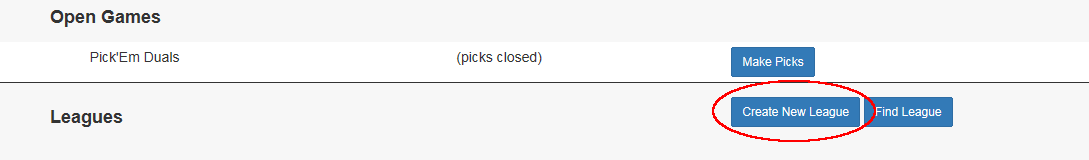
-
Follow these Four Steps
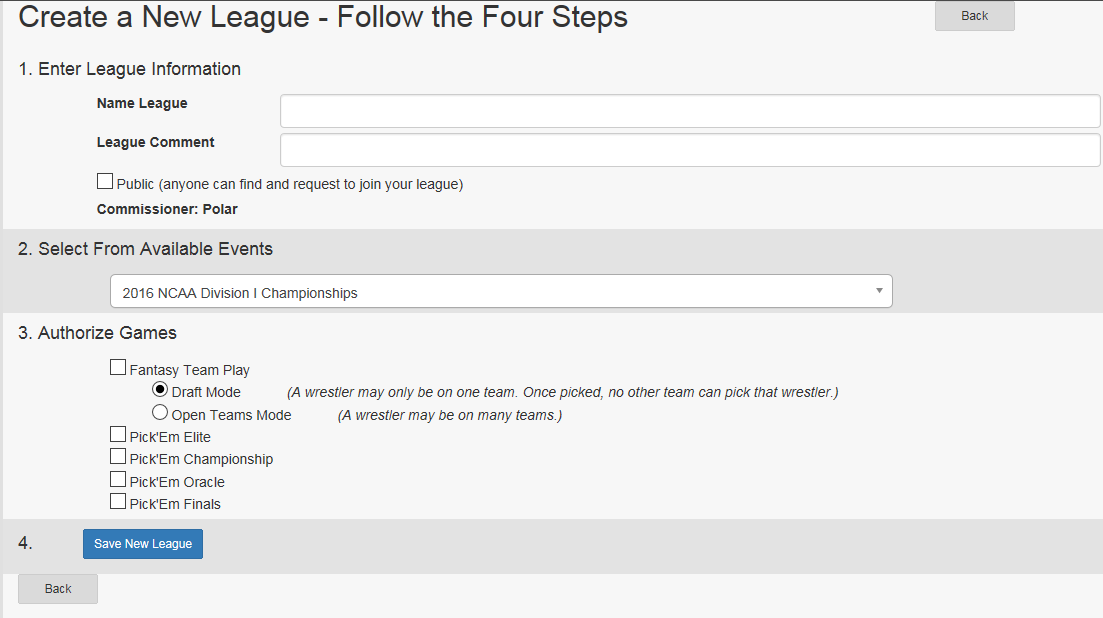
- Step 1. Enter League Information:
- Name of League
- League Comments: This is what shows up under the description of the league on the “Find League” page.
- An example of a league comment would be: “Iowa HS coaches’ challenge. Only Oklahoma HS coaches may apply.”
- If you select “Public” your league will be advertised on the “Find League” page to those looking to join a league. Otherwise your league will remain private.
- Step 2. Select from Available Events:
- The default event will be the event you entered the league creation process with. However you may select another event from the drop down box.
- Step 3. Authorize Games:
- Select from the available games those that you want your league to play.
- Note Fantasy Team Play has two options.
- Step 4. Save New League:
- You must click the save button.
5. How to Add or Edit Teams in a League:
-
Enter a tournament or dual meet from the “Events” page and then select “Edit League”.
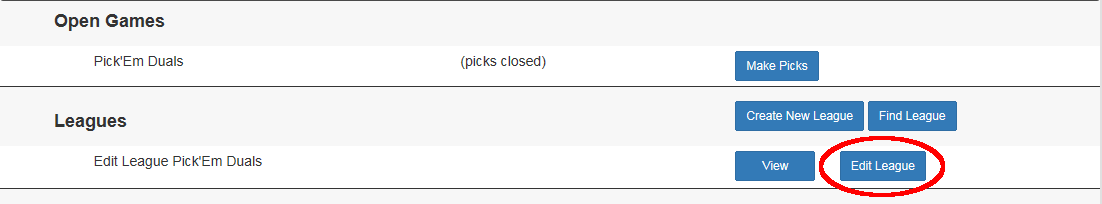
- There is two ways to add teams (or players).
- The Commissioner may enter all information when creating a league.
- The Commissioner may accept petitioners from the “Find League” process.
- The Commissioner may Add a Team by Entering the Team Information
- Select the yellow “Add Team” button on the “Edit League “ page
- Follow the three steps:
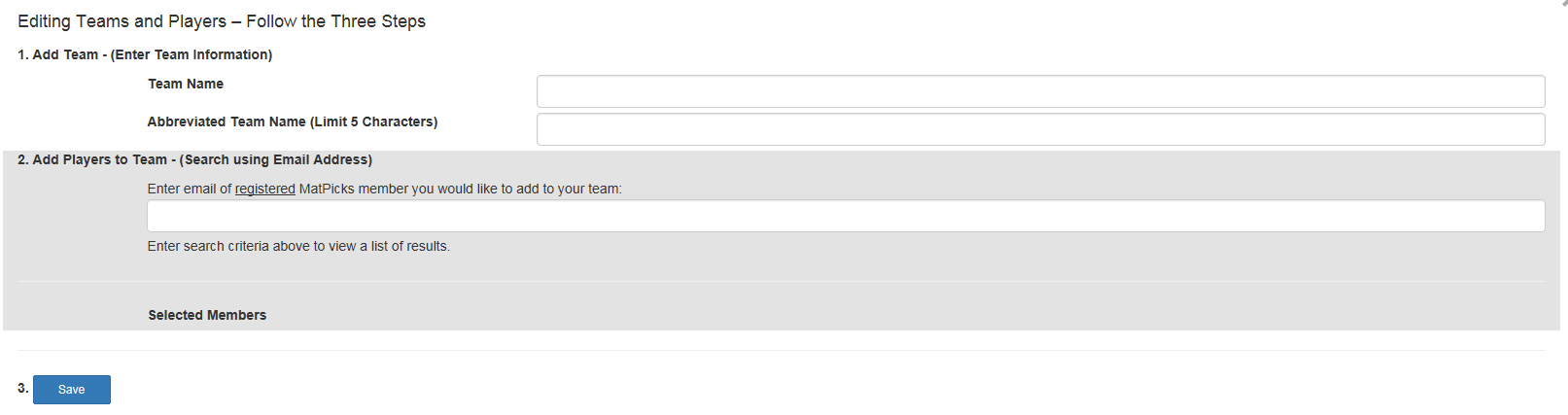
- Step 1. Add Team:
- Enter Team’s Name
- Abbreviated Team Name: This how the team will be displayed on the league’s bracket page.
- Step 2. Add players to Team.
- Multiple players may be assigned to a Fantasy Team.
- Step 3. Save:
- You must select save.
- The Commissioner may Add Teams (or Players) by Accepting Petitioners from the Find League page.
- On the “Edit League” page, in the lower left corner there will be a notification drop box. Open the Drop Box.
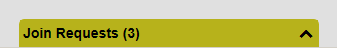
- Click “Accept” or “Decline”.
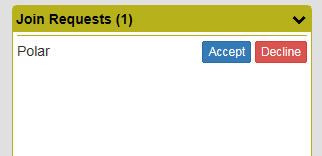
- An email message will be sent to the petitioner of the commissioner’s decision.
6. How to Add or Edit Players on a Fantasy Team
- To add players to a team “Enter” a tournament or dual meet from the “Events” page and then select “Edit League”
- In the “Manage Teams and Players”( section 4), select “Edit Team or Players”
- Start typing the display name or the email address of the player you want to add to the team.
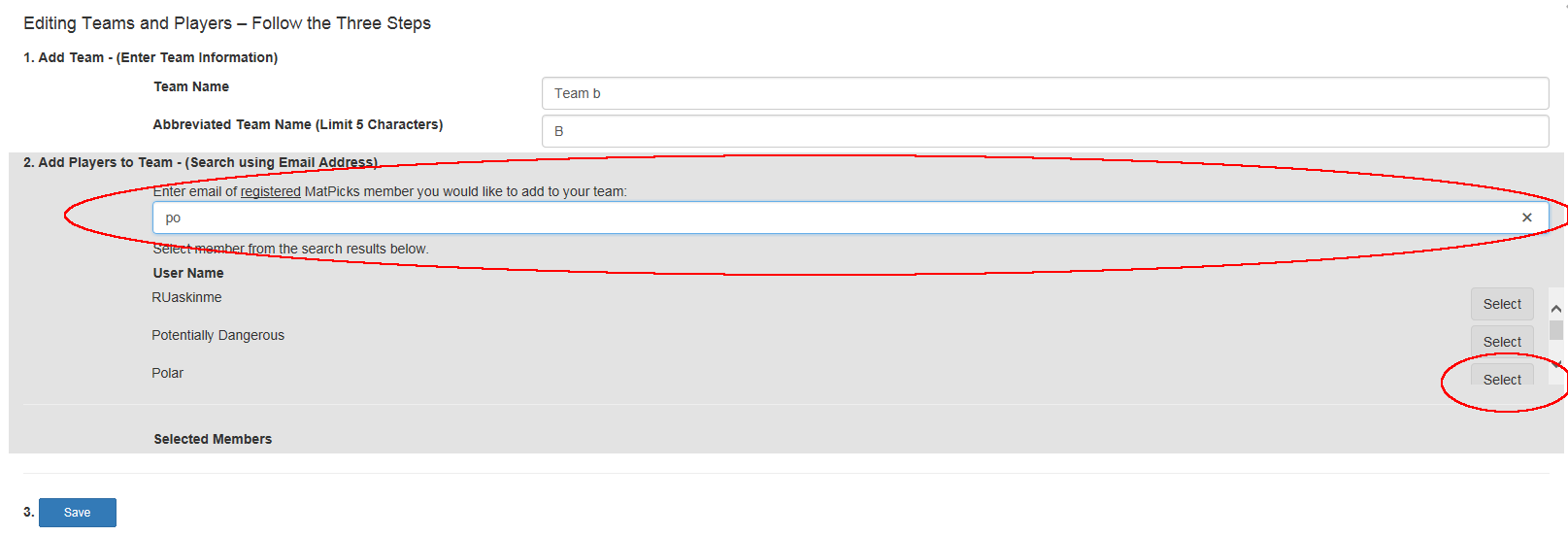
- Once you see the player you want to add in the space below, select that player.
- You may add as many players as you like to a single fantasy team.
- Players must be registered with Mat Picks before they can be added.
7. How to Draft Wrestlers to Fantasy Teams
- Enter a tournament event from the “Events” page.
- Select “Draft Board”
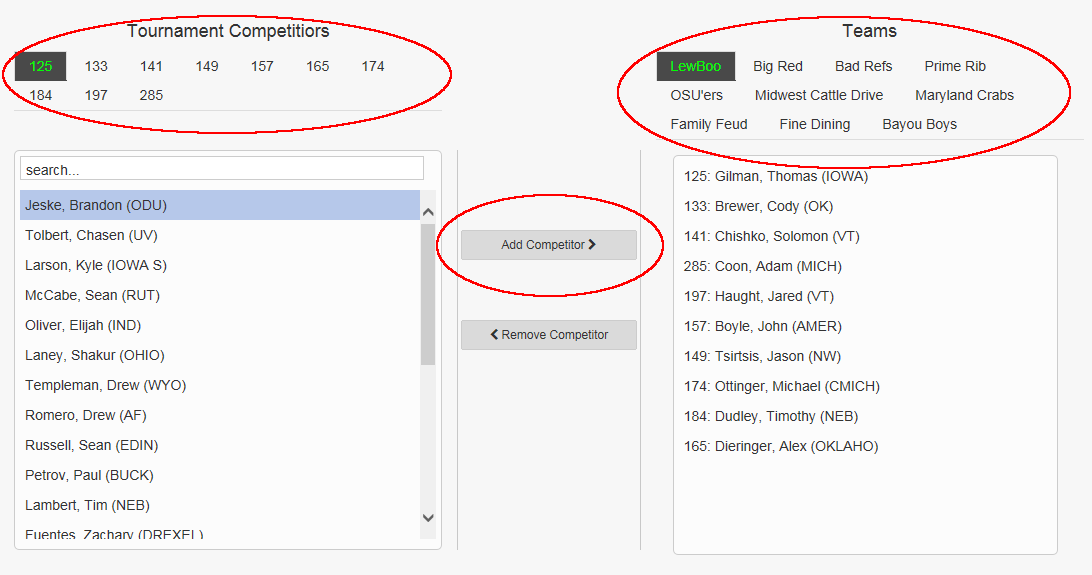
- Select Weight Class – a list of available wrestlers will appear.
- Select Fantasy Team.
- Select Add Competitor.
- Repeat process until teams are created
8. Fantasy Team Scoring
- The team points awarded to the drafted wrestler in the actual tournament are assigned to the fantasy team drafting that wrestler.
- Typically team points are the same as existing NCAA team scoring rules (This may be varied- see results page for actual point value in each round).
- Penalty Points are tallied as well:
- If an individual wrestler is the source of the penalty, team points will be deducted from the fantasy team that drafted that wrestler.
- If a non-wrestler (i.e. coach) is the source of the penalty, no points will be deducted from the fantasy team.