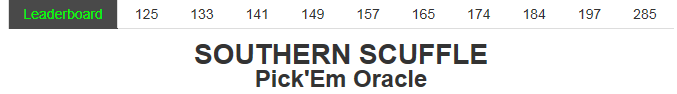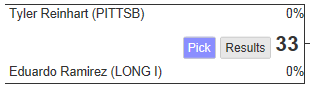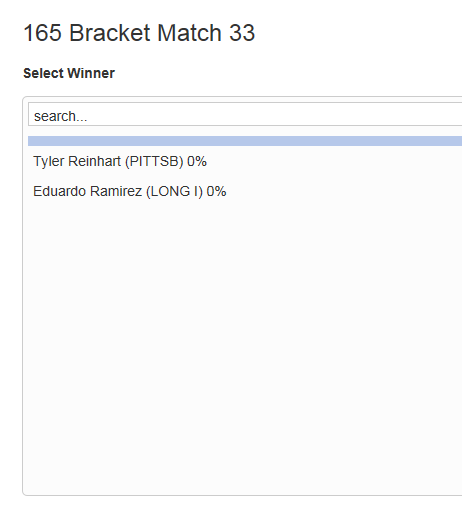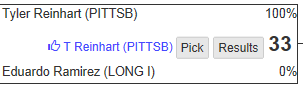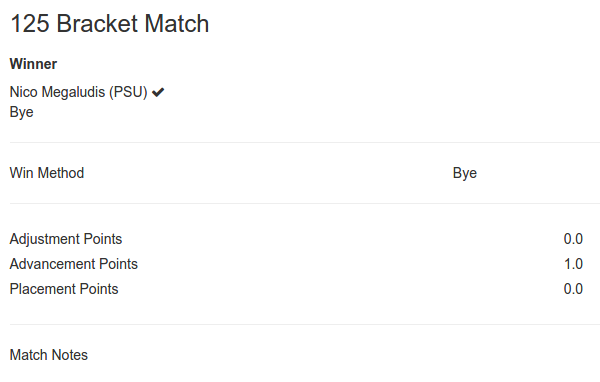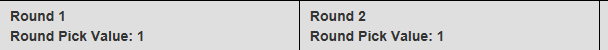1) For every correctly predicted pick, points are awarded.
2) Typically, picks in latter rounds are given greater value.
a. See “Round Header” for the legend of points per match in each round.
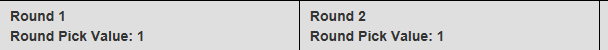
3) Total points are tallied on the Leaderboard.
4) You may only make picks when the tournament is open. The “Cutoff Timer” will tell you when the round is closed to further picks.
5) Picks may be changed in-between rounds in rounds that have not yet occurred.
a. The exception is Pick’Em Oracle where all picks must be made before the tournament starts. No changes are possible after that.
6) Picks are automatically transferred to all bracket games. Thus, picks for one Pick’Em bracket game are recorded for all Pick’Em bracket games.